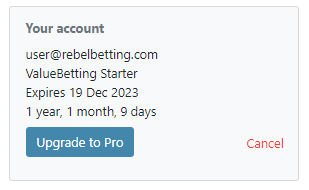Already using RebelBetting?
If you want more bets, more coverage and better long-term potential, upgrading to Pro is the natural next step.
Upgrade from Starter to Pro
You can upgrade anytime — directly from your dashboard. When you upgrade:
Example: If you have 20 days left on Starter and upgrade to Pro, those days are converted to Pro based on the price difference.
Why most active users choose Pro
Pro is built for users who bet regularly and want to scale. If you're already using Starter frequently, Pro removes the main limitation in Starter: bet volume.
Benefits of Pro
What happens to my remaining days?
Still unsure?
If you're not yet sure whether Starter or Pro fits you best, it may make sense to wait. But if you feel limited by:
You can always upgrade later — it's easy!
Upgrade from Starter to Pro now
Upgrade directly from your account dashboard.